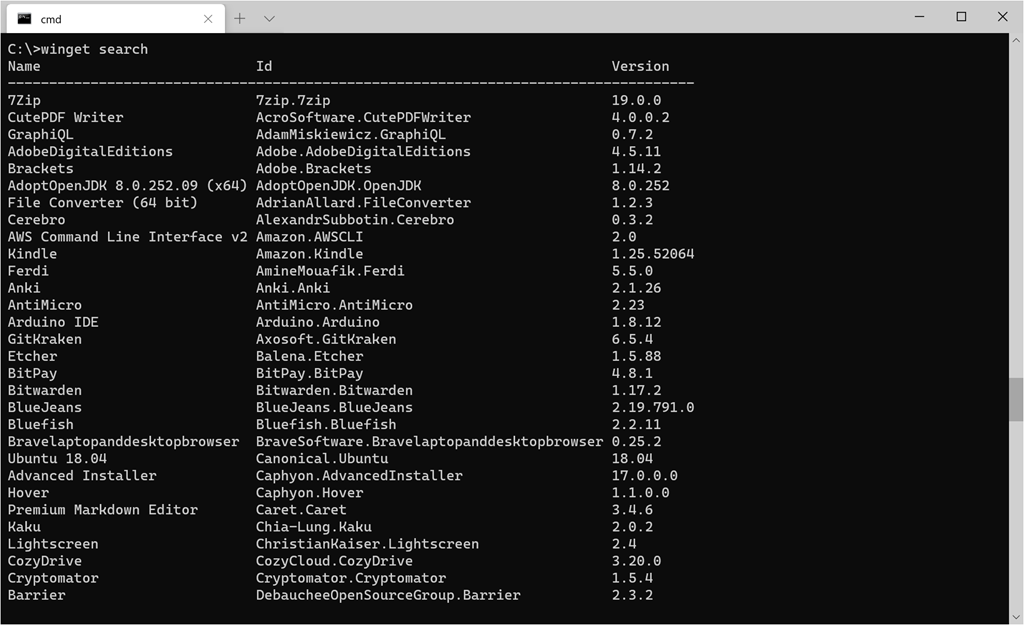If you’re already familiar with what a package manager is, feel free to skip this paragraph. If you’re still reading, you’re going to love this! A package manager is designed to help you save time and frustration. Essentially, it is a set of software tools that help you automate the process of getting software on your machine. You specify which apps you want installed, and it does the work of finding the latest version (or the exact one you specified) and installing it on your machine.
Get the Preview here - https://github.com/microsoft/winget-cli/releases
Features
winget exposes the following commands and options for the preview.
- install Installs the given application
- show Shows info about an application
- source Manage sources of applications
- search Find and show basic info of apps
- hash Helper to hash installer files
- validate Validates a manifest file
- –help Provides command line help
- –info Provides addition data, helpful for troubleshooting
- –version Provides the version of the client For a complete documentation, consider https://docs.microsoft.com/windows/package-manager